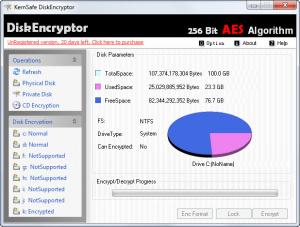DiskEncryptor
1.7
Size: 0 Bytes
Downloads: 3412
Platform: Windows (All Versions)
If other people have access to your computer, then you might want to think about protecting your personal data. If you have dedicated an entire disk partition to sensitive information, you can use DiskEncryptor to protect it. As the name suggests, the application's purpose is to encrypt entire partitions. What's more, DiskEncryptor provides other security measures as well, like creating and encrypting virtual drives, which can be an excellent solution for protecting smaller amounts of data.
The application is free to try for 20 days, but you won't encounter any kind of restrictions during this period. Installing DiskEncryptor takes only a few seconds, but you must restart your computer when the operation is complete. Besides the application's core components, you can also install a shell extension, if you wish to encrypt drives through the Windows Explorer context menu.
Encrypting drives or performing other tasks is quite easy, due to the efficient design of the user interface. You can choose an operation and target a drive in a column, on the left side of the window and make all the necessary preparations in the larger area on the right. The main encryption feature can be aimed at physical disks, such as local partitions or removable drives, but you can also select mounted virtual disks. Once you select a drive, the application will display its total, free and used space, as well as other basic properties. Options for encrypting and decrypting the selected drive are displayed beneath the aforementioned properties.
DiskEncryptor serves as a virtual disk emulator as well. It is capable of creating and mounting virtual partitions, in IMG format. You can define a virtual partition's size and set its file system to FAT or FAT 32. Virtual drives can be encrypted automatically, when they are created, but you may also encrypt them manually at a later date. Besides physical and virtual partitions, the application allows you to encrypt and decrypt ISO images as well. All you have to do is select the appropriate operation, on the left side of the interface, specify an ISO file's input and output path and click a button.
Pros
You can encrypt entire partitions, removable drives, virtual partitions and virtual disc images. The application allows you to create new virtual partitions, which can be mounted and encrypted. The user interface is clean and simple, which makes it quite easy to encrypt your drives.
Cons
You have to close Windows Explorer before encrypting a drive, because the application will see it as being used by another program. With DiskEncryptor's powerful encryption features, it takes only a few clicks to protect huge amounts of data.
DiskEncryptor
1.7
Download
DiskEncryptor Awards

DiskEncryptor Editor’s Review Rating
DiskEncryptor has been reviewed by Frederick Barton on 30 Jan 2014. Based on the user interface, features and complexity, Findmysoft has rated DiskEncryptor 5 out of 5 stars, naming it Essential